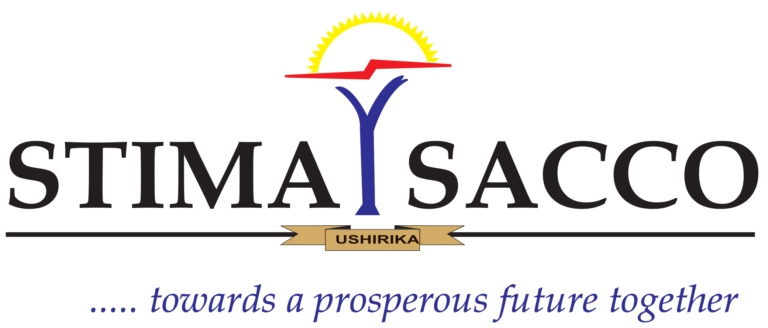To transfer funds from your Prime account to another
bank using Pesalink:
Dial *489# and select the second option ‘Funds Transfer.’
Select a bank range such as 1 to access banks that begin with the letter A or B e.g., Bank of Africa.
Select the destination Bank and enter the Account number.
Enter the amount that you wish to transfer.
Enter the purpose of the funds as shown below.
Confirm the transaction details by pressing 1.
To transfer funds from any other bank to your Stima
Sacco Prime account using Pesalink
Access Pesalink Services and Select Stima Sacco (Under
Banks). Enter account number as below:
• Prime Account enter 801xxxxxxx00, where xxxxxxx
is your Member Number.
• Enter the amount you wish to pay (between Kes10 –
Kes 999,999.00)
Enter the amount you wish to deposit and complete the process.
If successful you will receive an SMS from Pesalink.